RANDEM BOPIS Implementation Guide
How to Install RANDEM BOPIS
RANDEM BOPIS is an application hosted on the BigCommerce app store. This guide will walk you through how to install and get started.
You will also find links to further guides for specific parts of the application.
STEP 1: Install the application
Navigate to the BigCommerce Marketplace Here.
This is where you be able to find the application to begin installing it onto your store.

STEP 2: Find application
Search for "BOPIS by RANDEMRETAIL" on the app store.
In the search results click into the BOPIS application.
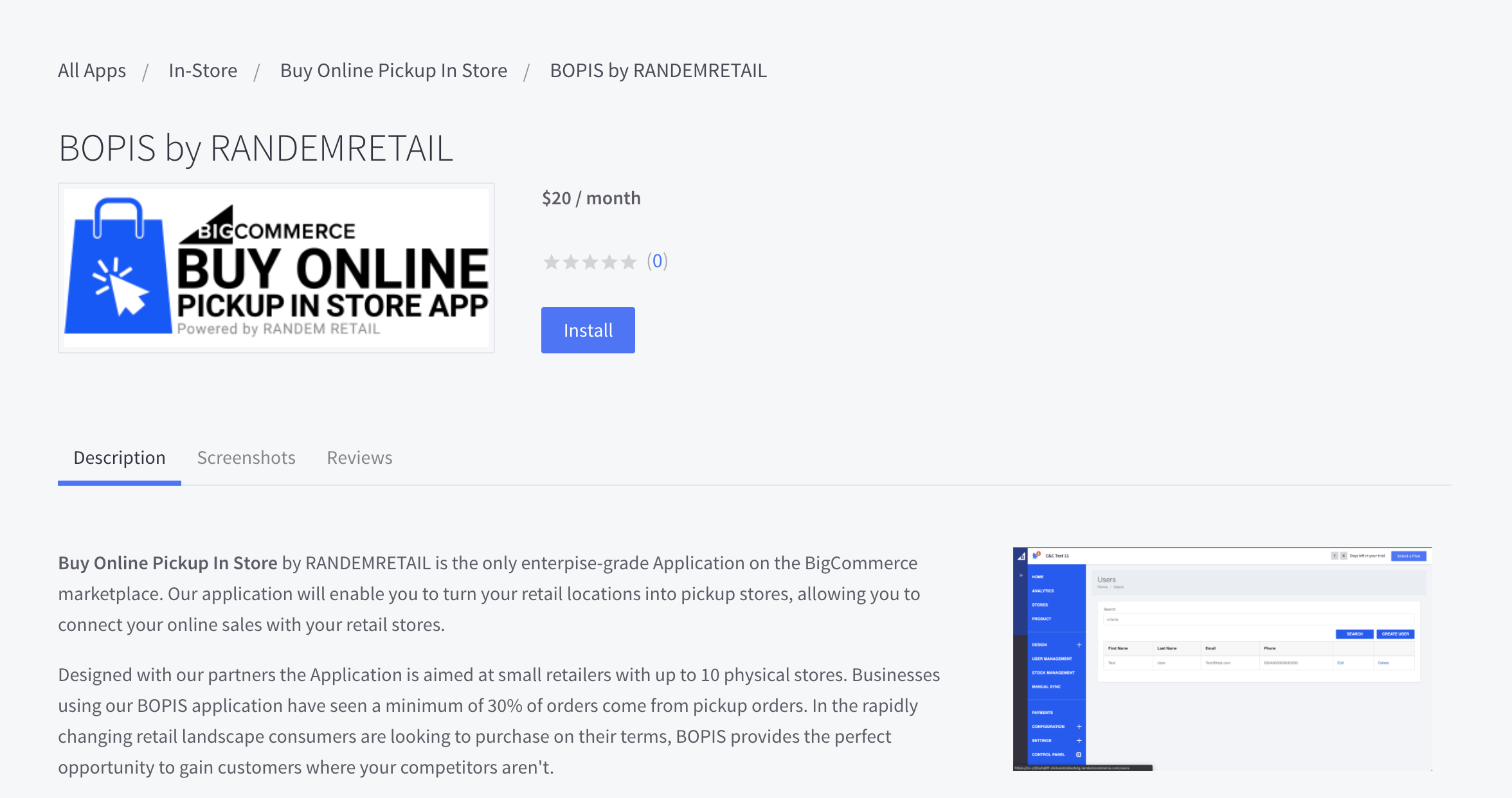
STEP 3: Install Application
Click Install on the app page.
You will then be asked to approve of the applications access to your store. Once this is done, the application will be installed on your store.
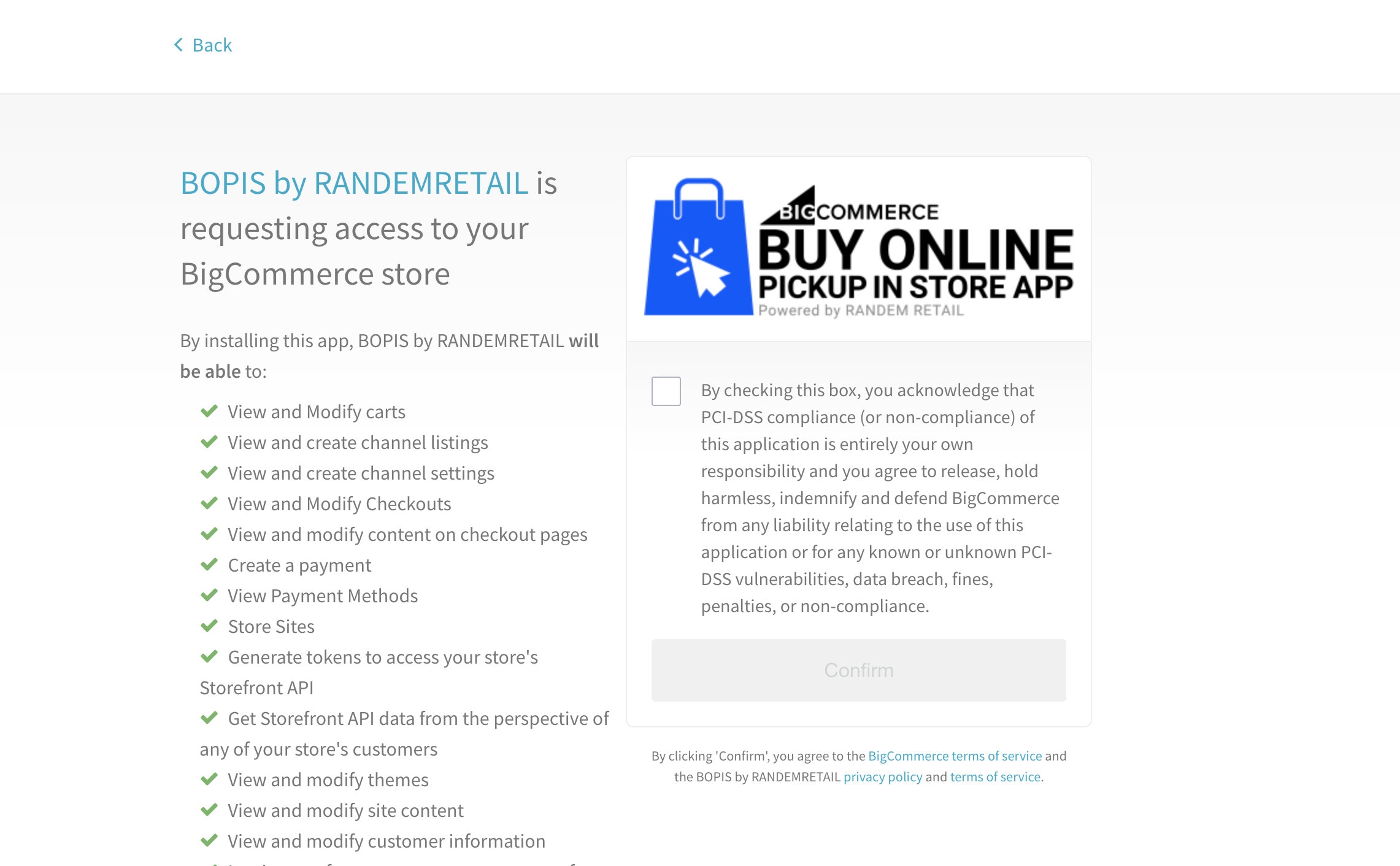
STEP 4: Run through setup wizard
When you open the application for the first time you will be presented with a setup wizard. This wizard will walk you through setting up the application, setting up the first store and setting up your first control panel user.
Once this wizard is completed you will be in the application ready to modify and change anything you need.
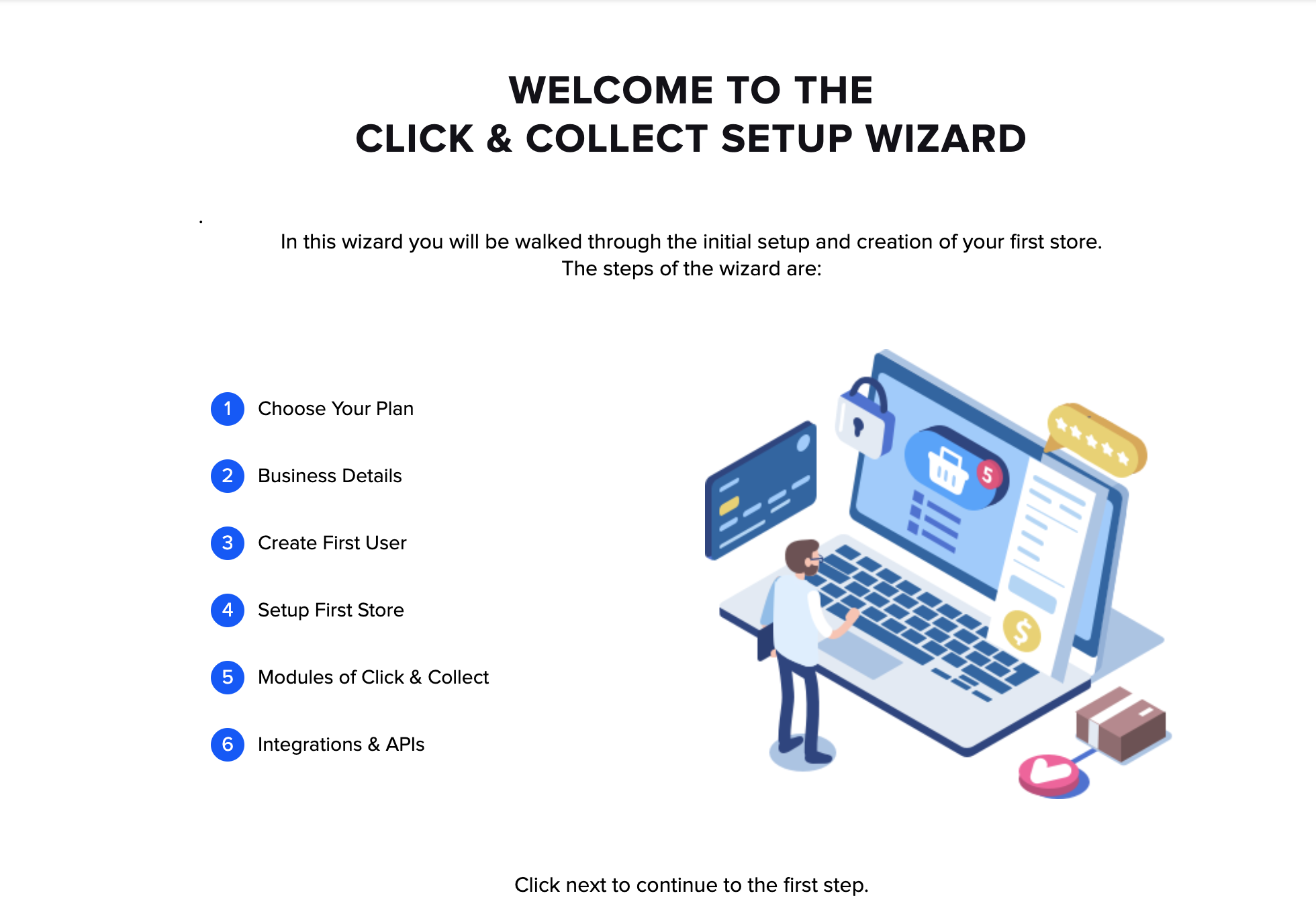
ADDITIONAL SETUP
After finishing this setup you will have the application working and presenting the BOPIS option to your customers. However, on top of this initial setup there is a lot of extra configuration you can do on the BOPIS to get it working exactly right for you. We have created a comprehensive How To document which will walk you through all the features of the BOPIS and allow you to make the BOPIS work exactly as you need for your business.
You can view our How To guide here: HERE
If you do face issues with the application please reach out to us via email here: bopissupport@randemretail.com


